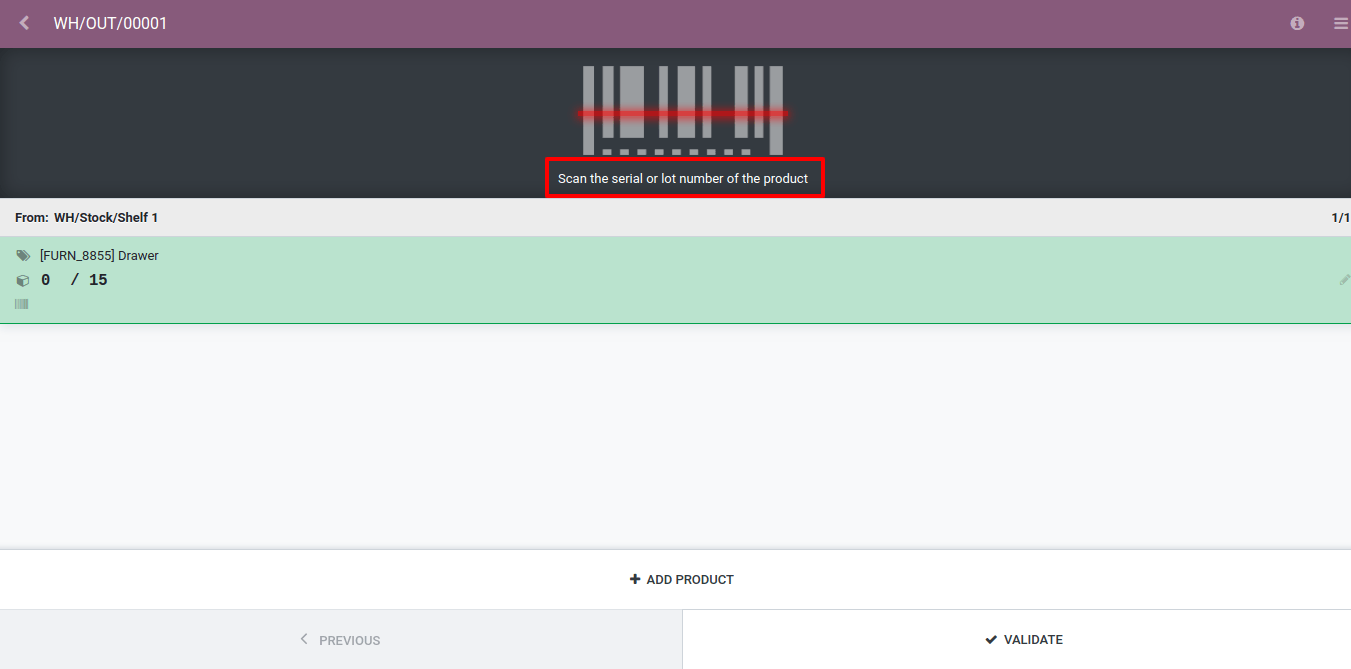Quá trình chuyển nhượng¶
Chuyển khoản đơn giản¶
Để xử lý chuyển từ ứng dụng Mã vạch, bước đầu tiên là đi đến Hoạt động.
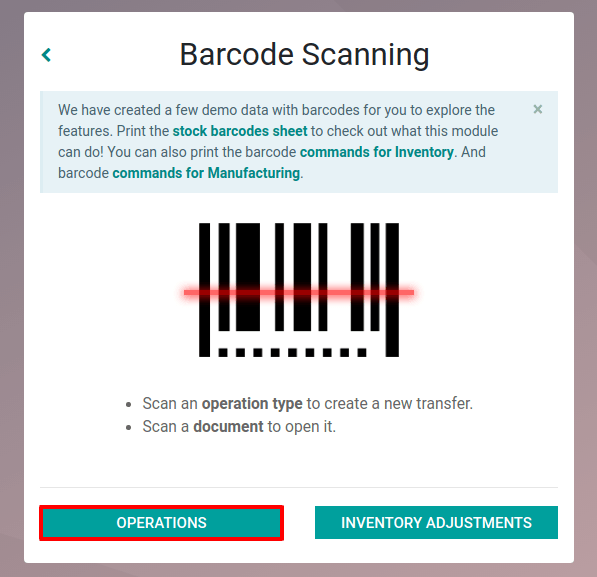
Sau đó, bạn có lựa chọn nhập một lần chuyển hiện có, bằng cách chuyển sang loại hoạt động tương ứng và chọn thủ công loại bạn muốn nhập hoặc bằng cách quét mã vạch của việc chuyển.
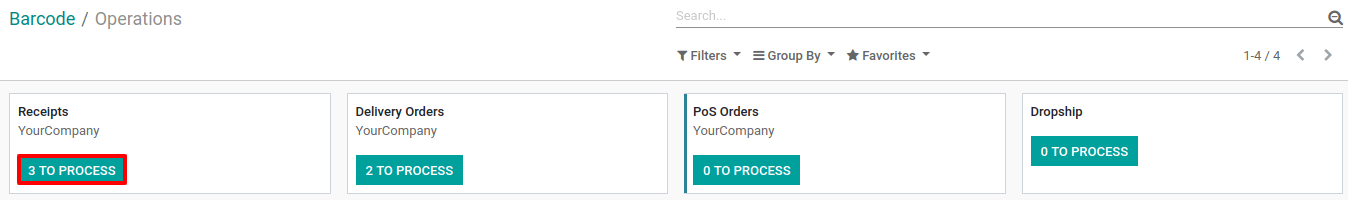
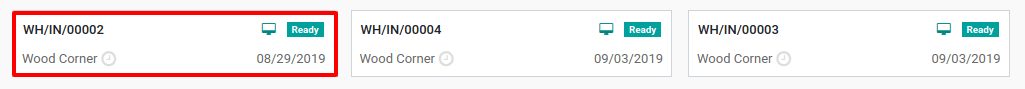
From there, you will be able to scan the products that are part of the existing transfer and/or add new products to this transfer. Once all the products have been scanned, you can validate the transfer to proceed with the stock moves.
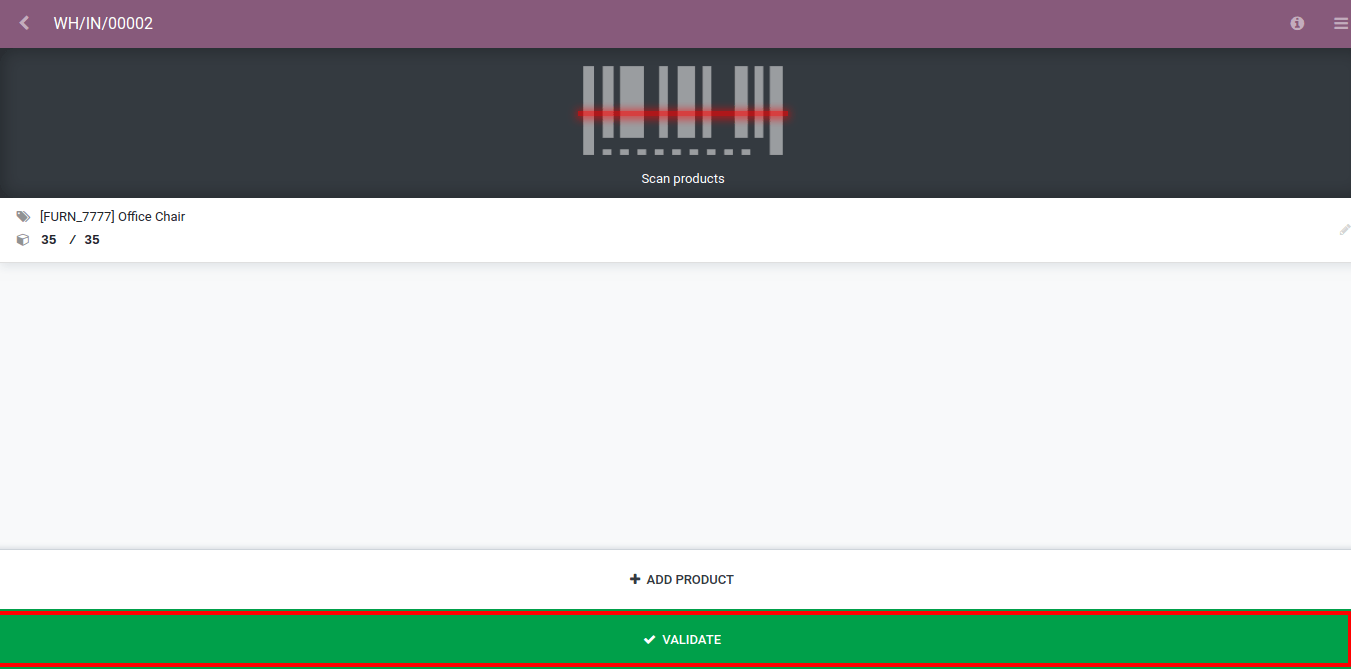
Ghi chú
Nếu bạn có các vị trí lưu trữ khác nhau trong kho của mình, bạn có thể thêm các bước bổ sung cho các loại hoạt động khác nhau.
Phiếu nhập kho¶
When receiving a product in stock, you need to scan its barcode in order to identify it in the system. Once done, you can either make it enter the main location of the transfer, for example WH/Stock, or scan a location barcode to make it enter a sub-location of the main location.
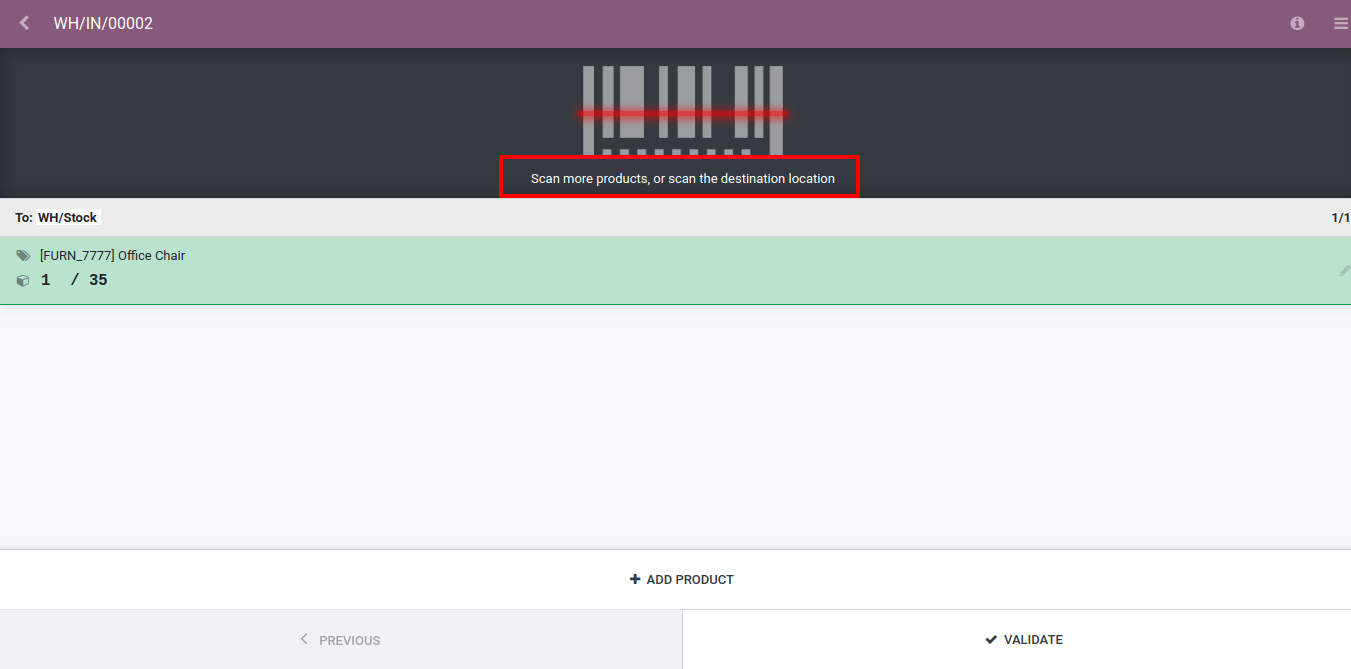
Ghi chú
If you want the product to enter WH/Stock in our example, you can simply scan the next product.
Phiếu xuất kho¶
Khi cung cấp một sản phẩm, bạn phải quét vị trí nguồn nếu nó khác với mức được đặt ban đầu khi chuyển. Sau đó, bạn có thể bắt đầu quét các sản phẩm được phân phối từ vị trí cụ thể này.
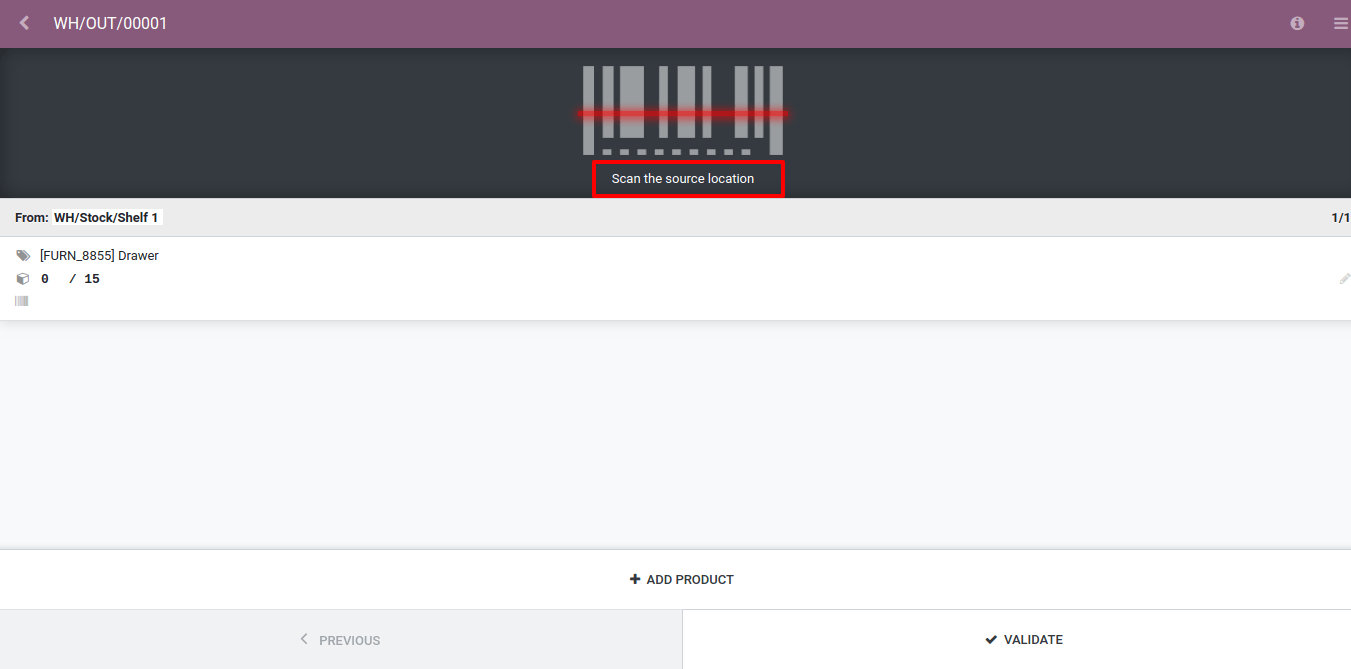
Once the different products have been scanned, you have the possibility to scan another location, such as WH/Stock, and another page will be added to your delivery order. You can move from one to the other thanks to the Previous and Next buttons.
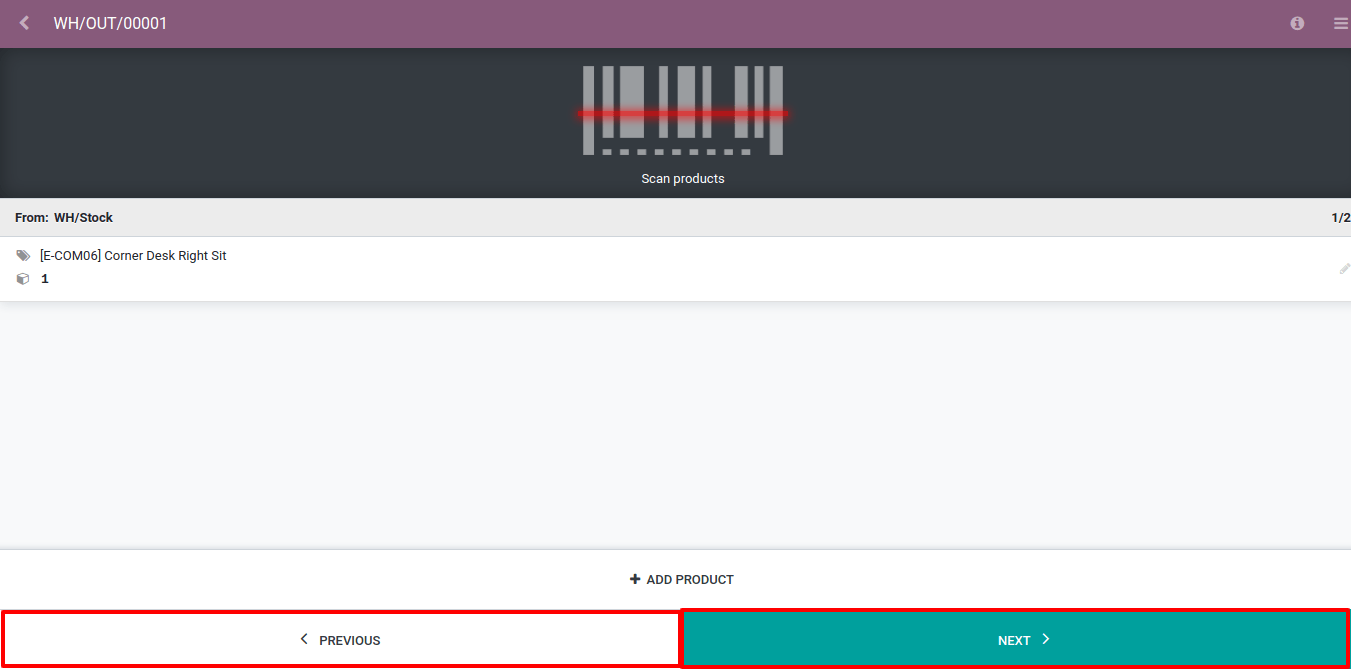
Bây giờ, bạn có thể xác thực chuyển nhượng của bạn. Để làm như vậy, nhấp vào Tiếp theo cho đến khi bạn đạt được trang cuối cùng của chuyển đổi. Ở đó, bạn sẽ có thể xác nhận nó.
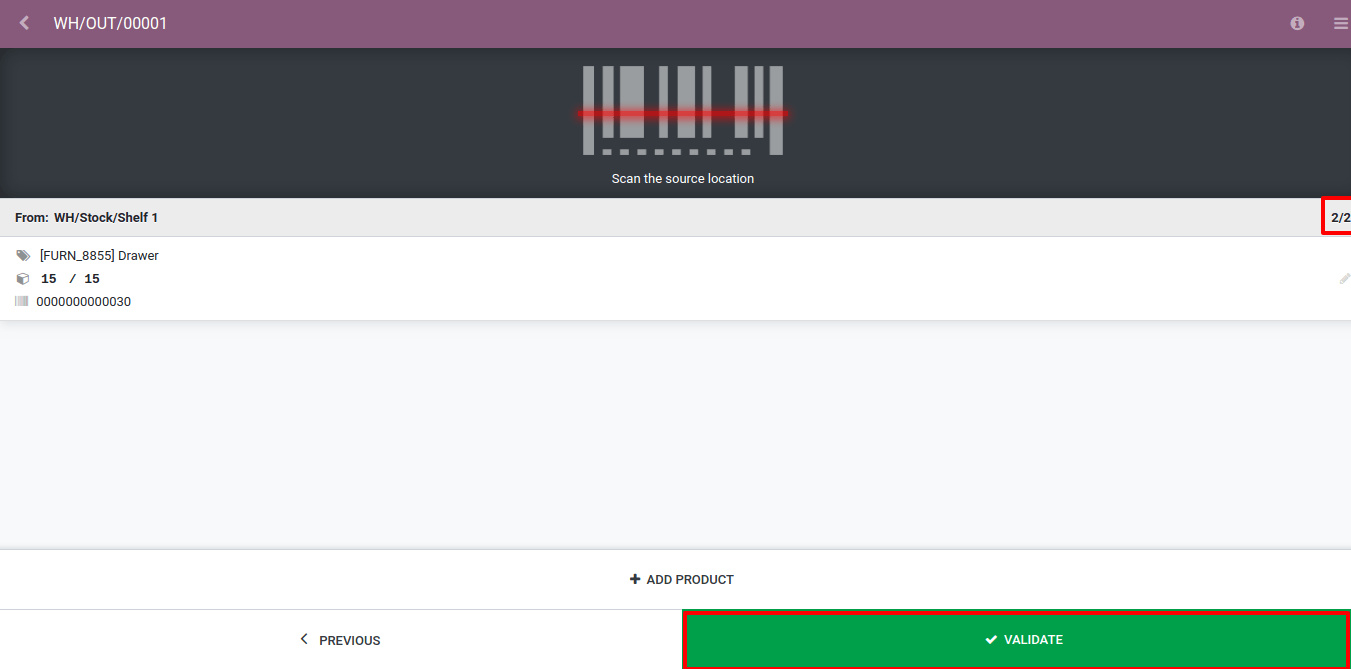
Điều chuyển nội bộ¶
Khi nhận ra chuyển giao nội bộ với đa địa điểm, trước tiên bạn phải quét vị trí nguồn của sản phẩm. Sau đó, bạn có thể tự quét sản phẩm, trước khi phải quét mã vạch của vị trí đích.
Nếu nguồn và đích của chuyển khoản nội bộ đã chính xác, bạn không cần phải quét chúng.
Chuyển giao với các sản phẩm được theo dõi¶
If you work with products tracked by lot/serial numbers, you have two ways of working:
If you work with serial/lot numbers taking all products into consideration, you can scan the barcode of the lot/serial number and Odoo will increase the quantity of the product, setting its lot/serial number.
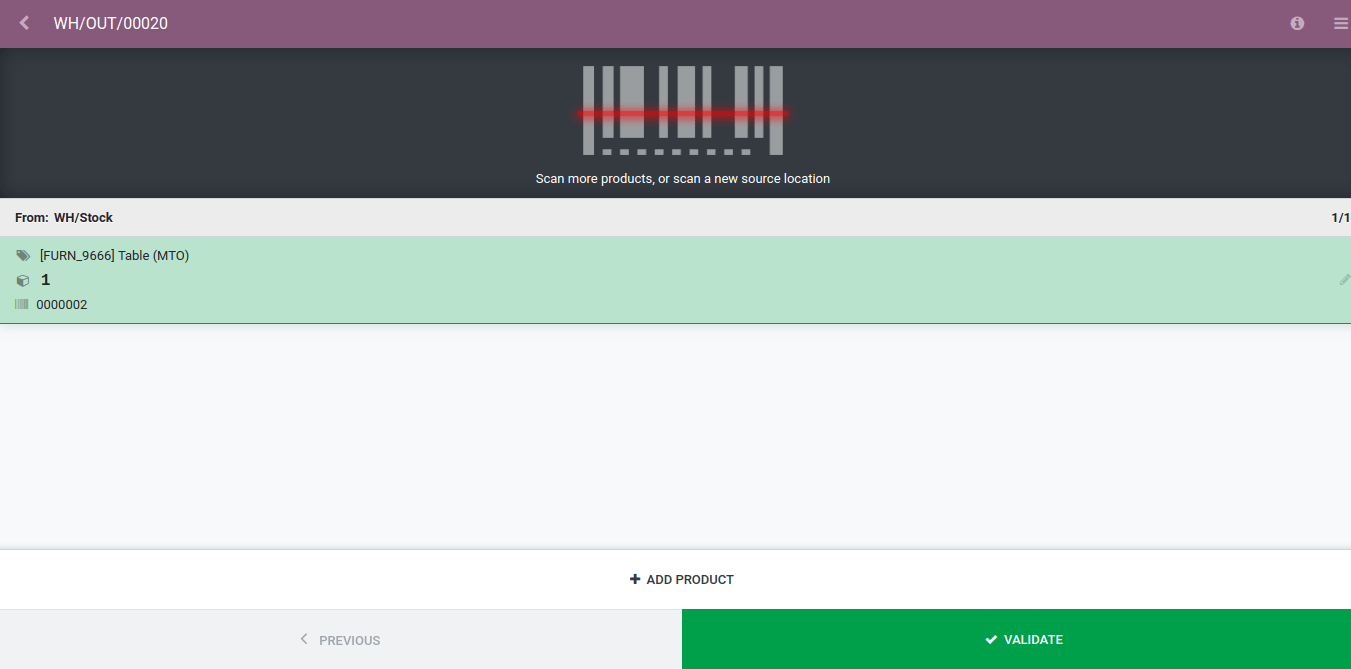
If you have the same lot/serial number for different products, you can work by scanning the product barcode first, and then the barcode of the lot/serial number.