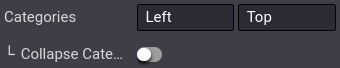Biến thể sản phẩm¶
Product variants are variations, such as different colors, materials, etc., of the same product. These variations can differ in price and availability from the product. Product variants can either be created or imported.
To use product variants, enable them under , in the Shop - Products section.
Cấu hình sản phẩm¶
Thêm các thuộc tính và giá trị vào một mẫu sản phẩm cho phép bật bộ cấu hình sản phẩm ** ** trên trang sản phẩm. Khách hàng sử dụng nó để định cấu hình và chọn biến thể sản phẩm mà họ chọn; hoặc trong trường hợp của nhiều thuộc tính, kết hợp chúng để tạo ra một biến thể cụ thể.
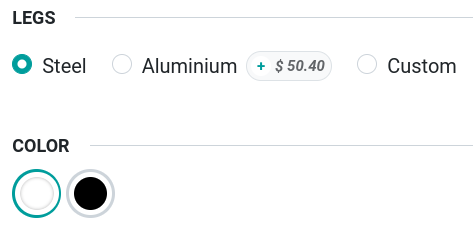
The display type of each attribute used in the product configurator can be edited through the website builder by clicking on the product page, and then clicking on one of the attributes. You can then select between four options:
Radio
Pills
Select
Color
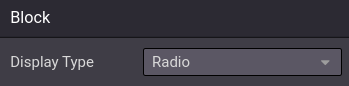
Alternatively, the display type can be edited through , selecting an attribute, and then choosing a Display Type; or through the product template by going to , selecting a product, and then clicking Attributes and Variants.
Mẹo
Specific combinations of values can be excluded from the product configurator. This way, customers are unable to select the excluded combination of values. To do so, go to , select a product, and go to Attributes and Variants. Then, click on an attribute, select a value, and in the Exclude for section, select a Product Template and the Attribute Values to exclude.
Thông số kỹ thuật sản phẩm¶
Values used for each attribute are displayed as a specification list at the bottom of the product page. To be visible, the specification list must first be enabled on the product page by going to and selecting a placement for the field Specification.
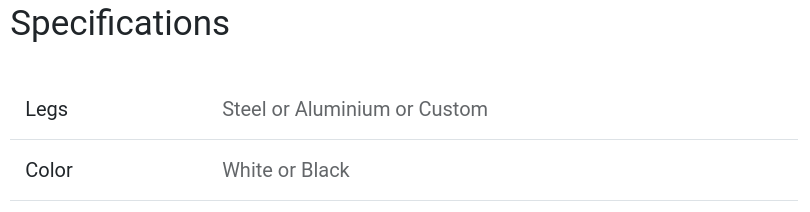
Mẹo
Danh sách đặc tả sản phẩm ** ** cũng có thể được sử dụng trên các sản phẩm không có biến thể. Đối với điều đó, hãy đảm bảo không có kết hợp giá trị. Các sản phẩm có giá trị đơn cho các thuộc tính của chúng không tạo ra các biến thể.
Danh mục lọc theo các thuộc tính¶
Khách hàng có thể Lọc danh mục ** ** Dựa trên các thuộc tính và giá trị của sản phẩm, cho phép họ :ref: Bộ lọc <Comerce-duyệt> Danh mục chỉ dựa trên (các) thuộc tính mà họ chọn.
To enable attributes filtering, go to from your main shop page and click on one of the Categories in the left column. Here, enable either Left, Top, or both, in the Attributes field.